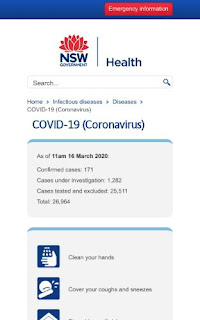Greetings from the Australian National University in Canberra, where I am taking part in a webinar (video conference) on "COVID-19 and the Household/Commercial Solar and Battery Storage Market", hosted by the
Smart Energy Council. Interestingly there is a demand for batteries and solar in regional areas, perhaps due to a wish to be independent from the grid. However, demand is expected to reduce. The supply from China, the effects of the reduction in the value of the Australia dollar, and the government incentives were discussed. There was a reminder to look after staff health, and our own. This was an excellent example of how an industry association can keep their members informed. I suggest other industry bodies and professional societies follow this example.
There were only a few brief dropouts in the audio (fewer than on ABC Radio National this-morning). The talking heads video worked well and the presenters slides were very clear. One improvement would be to give a web link in the text chat with notes. As it was, the presenter suggested photographing the web address on a slide, which is cumbersome.
The video conferencing product being used was Zoom. This is not my favorite, as there is no way for participants to set the audio or video quality to reduce bandwidth. However, it is possible to reduce data use with a smaller video window.
During the presentation, with live video full screen, this was using about 1,000 kbps. If I reduced the size of the video window to 512 by 240 pixels, the data reduced to 300 kbps. Minimizing the video to a "thumbnail" (200 by 112 pixels) reduced data to 220 kbps. Hiding the video reduced data to 120 kbps. This is consistent with
Zoom's documentation: 1.2 Mbps for HD video, screen sharing with video thumbnail at 50-150kbps, and screen sharing only with no video thumbnail 50-75kbps.
During a presentation such as this, video is really only needed at the start to introduction the speaker, and at the end during questions, if at all. In between there are usually slides to look at, so the video can be minimized, or hidden. I suggest participant adopt that way of viewing, and if possible, event organizers set this up as the default.
Zoom, and other video products, adjust to the bandwidth available, but then tries
to use
all that bandwidth. This makes them poor online
citizens, like someone who fills their trolley with toilet paper, if you
let them.

As there is likely to be a high demand for Internet access over the next few months, I suggest that providers of video conference products set defaults to use less bandwidth. At the very least they could be set so only a small video window appears by default. Also they could provide a low speed option which uses no more than 256 kbps, and this could be made the
default setting. As an example, Zoom has a
maximum bandwidth setting, but this is disabled by default. This should be enabled and set to no more than 256 kbps.