 |
| Tsunami Warning after an earthquake near Alaska at 01-23-2018 09:35:57 UTC |
However, when I checked the home page at 11:15 UTC the map did not show the earthquake location and instead said "Earthquake Layer failed to load" and "Alerts/Threats Layer failed to load". This would appear to be because the system was overloaded. I then canceled the page request, not wishing to make the situation worse.
The NWS Tsunami Alerts Twitter feed was working at the time. However, the twitter alerts contained a link to the same non-functioning web page:
NWS Tsunami AlertsThere were some maps provided direct in the twitter feed, which did display:
Verified account @NWS_NTWC
2m2 minutes ago
TSUNAMI WARNING 4: See http://tsunami.gov for alert areas.
M7.9 175mi SE Kodiak City, Alaska 0032AKST Jan 23:
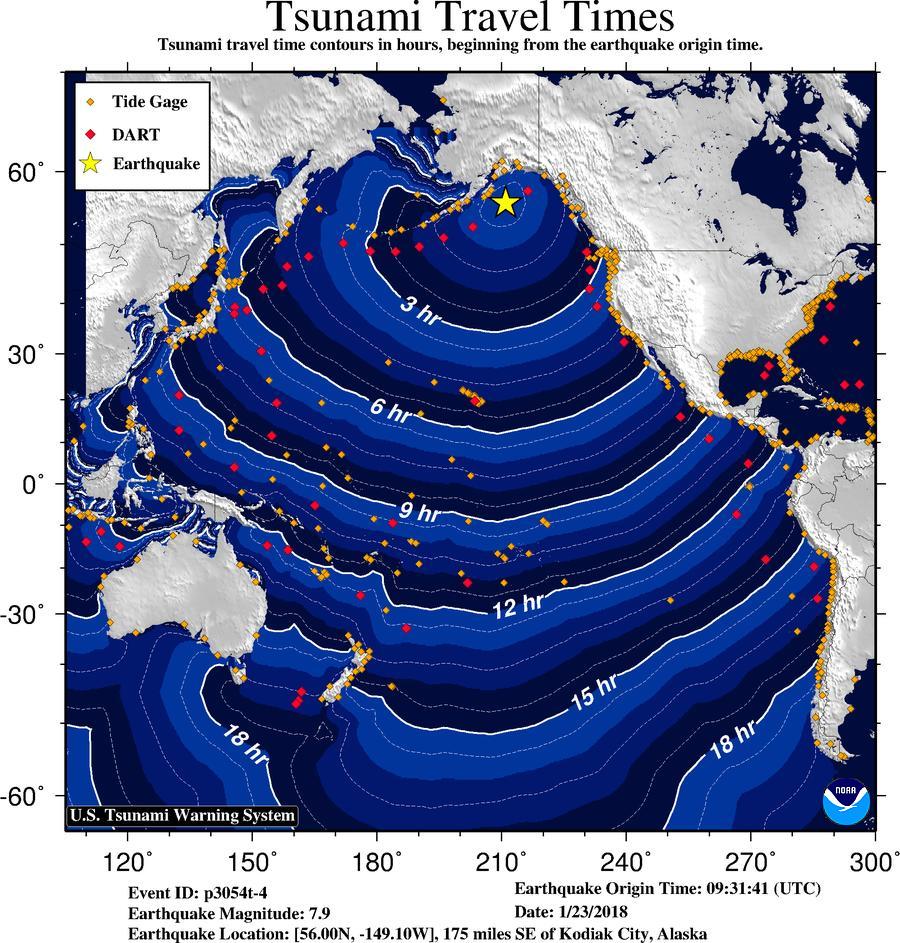 |
| Tsunami Travel Time Map, from U.S. Tsunami Warning System |
MediaHowever, these maps are difficult to interpret, as they showed a series of predicted arrival times as colored lines, with no scale as to the size of the wave. The waves were shown reaching Australia in 11 hours, although no warning had been issued by the Joint Australian Tsunami Warning Centre.
NWS Tsunami Alerts
Verified account @NWS_NTWC
1m1 minute ago
Tue Jan 23 11:18:49 UTC 2018 event picture
https://pbs.twimg.com/media/DUOMO-xWsAAOEMk.jpg
Colored dots on the map indicated the location of tidal gauges and "DART". Not explained on the map, DART is a system of "Deep-ocean Assessment and Reporting of Tsunamis" detectors.
Fortunately in this case the tsunami was only 6 inches high (as reported at Old Harbor Alaska 0256 PST Jan 23). However, I suggest revising the design to use simple static map images on the web site, using a few colors, so the file is small. Also the use of extensive JavaScript should be avoided to allow the page to load quickly. At present the HTML file is only 61 kBytes, but the other files are 3.4 Mbytes, including a 1.2 Mbyte JavaScript file.
The tidal gauge and DART locations are not of use to someone who wants to know when, when and how large a tsunami to expect. These should be omitted from the map, unless they show a reading. The predicted arrival time should be limited to a few hours, until the existence of a significantly sized tsunami is confirmed.
